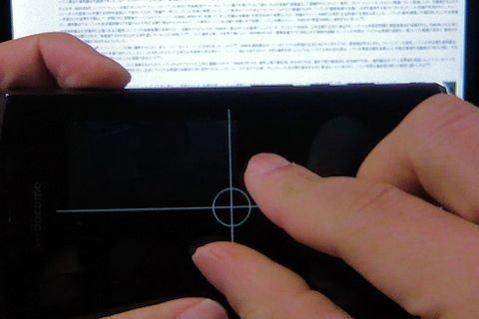Multi Touch Pad for Windows 1.9
Paid Version
Publisher Description
*This application has the high dependence to hardware. First of all, please check an operation with the trial version of "Desktop Controller for Windows".
"Windows Multi Touch Pad" is an App which can do the multi-touch operation on Windows by your SmartPhone and Tablet.
It displays a desktop screen on your device. Images are WebM streaming with NDK decoding and GPU rendering. So, its response is fast. However, you can disable a screen capture if you don't need it. It displays a grid or a central circle then.
You can choose LAN which can send much data, or energy-saving Bluetooth for communication.
Note:
Supports Windows 8, 7, Vista, and XP(XP is 32bit only). It becomes a single touch operation by the digitizer on Windows Vista and a single touch operation by the mouse on Windows XP.
You need to install the client software for transmitting and receiving operation data to your PC. Client software is free from [http://www.tnksoft.com/soft/util/winmulti/].
HTML5 is used for the user interface of setting. Unless it has validated the standard browser of OS, these do not work properly.
Bluetooth connection is developed on condition that it operates with the default driver of Windows(Microsoft Stack). When connection fails, please uninstall a third party Bluetooth driver.
ARM compatible processor is required to the capture function. Intel Atom is not supported.
Not support multi-display environment.
About Multi Touch Pad for Windows
Multi Touch Pad for Windows is a paid app for Android published in the PIMS & Calendars list of apps, part of Business.
The company that develops Multi Touch Pad for Windows is TNK Software(Tanaka Yusuke). The latest version released by its developer is 1.9. This app was rated by 2 users of our site and has an average rating of 2.0.
To install Multi Touch Pad for Windows on your Android device, just click the green Continue To App button above to start the installation process. The app is listed on our website since 2015-05-26 and was downloaded 86 times. We have already checked if the download link is safe, however for your own protection we recommend that you scan the downloaded app with your antivirus. Your antivirus may detect the Multi Touch Pad for Windows as malware as malware if the download link to com.tnksoft.winmultitouch is broken.
How to install Multi Touch Pad for Windows on your Android device:
- Click on the Continue To App button on our website. This will redirect you to Google Play.
- Once the Multi Touch Pad for Windows is shown in the Google Play listing of your Android device, you can start its download and installation. Tap on the Install button located below the search bar and to the right of the app icon.
- A pop-up window with the permissions required by Multi Touch Pad for Windows will be shown. Click on Accept to continue the process.
- Multi Touch Pad for Windows will be downloaded onto your device, displaying a progress. Once the download completes, the installation will start and you'll get a notification after the installation is finished.